Microsoft Ignite Event Highlights
In this post, I am going to talk about my experience in Microsoft Ignite – The Tour event that was held in Amsterdam in March 2019. I will highlight some of the interesting Azure features and services that I learned about.
Exciting First day
Microsoft Ignite is a 2-day event, it was held in RAI Amsterdam convention centre. The registration area was very well organized and it took me only 10 minutes to check in and get my ID. The place had all the needed signs to navigate to the sessions’ rooms, and the MS events mobile app was also helpful in providing an internal map for the sessions rooms, and of course, the app can be used to schedule the your selected sessions.

Learning Paths Sessions
It was really a nice idea to have different learning path tracks that form a series of sessions that follow a storyline. This way you can follow the same project evolving from the design phase, going through development, all the way to deployment and monitoring phases.
These learning path tracks covered several topics, like Azure fundamentals, migration, security, data, and Microsoft 365, just to name a few. Moreover, the sessions were categorized by technical levels: Foundational, Intermediate, and Expert levels.
Of course, you are free to choose sessions from different tracks and make up your own schedule, but you may lose the continuity of the storyline intended from the learning paths idea.
Northwind was acquired
The sessions’ storyline revolves around the fictitious company Tailwind, which acquired our beloved Northwind, I am sure most of you are aware of MS Northwind sample DB.
This is reflecting a real-world use case where an acquiring company with cloud adoption strategy acquires another company, unfortunately, along with its technical debt. In this case, Tailwind is planning to migrate the on-premises applications and data stores to the cloud.

Visual Studio Live Share
In the orientation session on the first day, I was really blown away with Visual Studio and Visual Studio Code live share feature capabilities. It allows developers in a team to effectively collaborate remotely, where they can edit, debug code in real time. It is also a great way apply pair programming.

Web App for Containers
This service allows you to host and orchestrate containerized web applications that are based on Windows and Linux operating systems. Moreover, application settings, shown in the picture on the right, can be leveraged as environment variables for the application to connect the containers’ URLs.
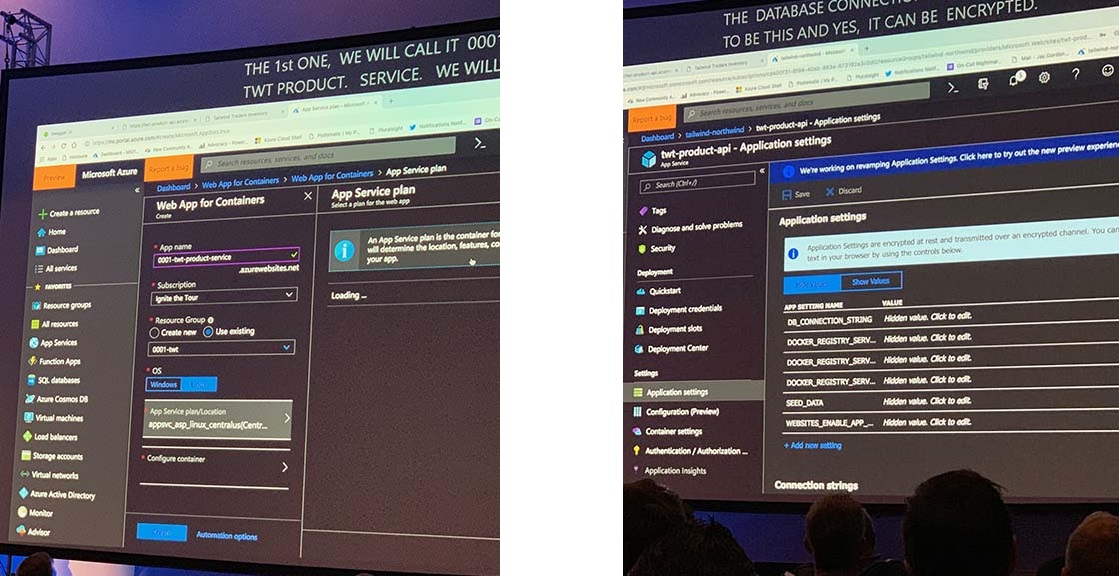
Azure SQL Database Managed Instance
It was really amazing to see that it will be possible to easily migrate existing on-premises SQL Server DBs to Azure SQL, using the new offering: Azure SQL Database Managed Instance. Importantly, it will support migrations for old SQL Server versions, as early as SQL Server 2005, with near 100% compatibility, so in most cases, there will be no need to refactor on-premises SQL Server DBs in order to be migrated to Azure. Previously, an IaaS Model with SQL Server would have been the only option to guarantee compatibility with on-premises SQL Server DBs.
This is a great opportunity for organizations with cloud adoption strategy to offload on-premises SQL servers to an Azure fully managed service, especially for the older SQL server versions that is close to its end of service, or has even passed it.
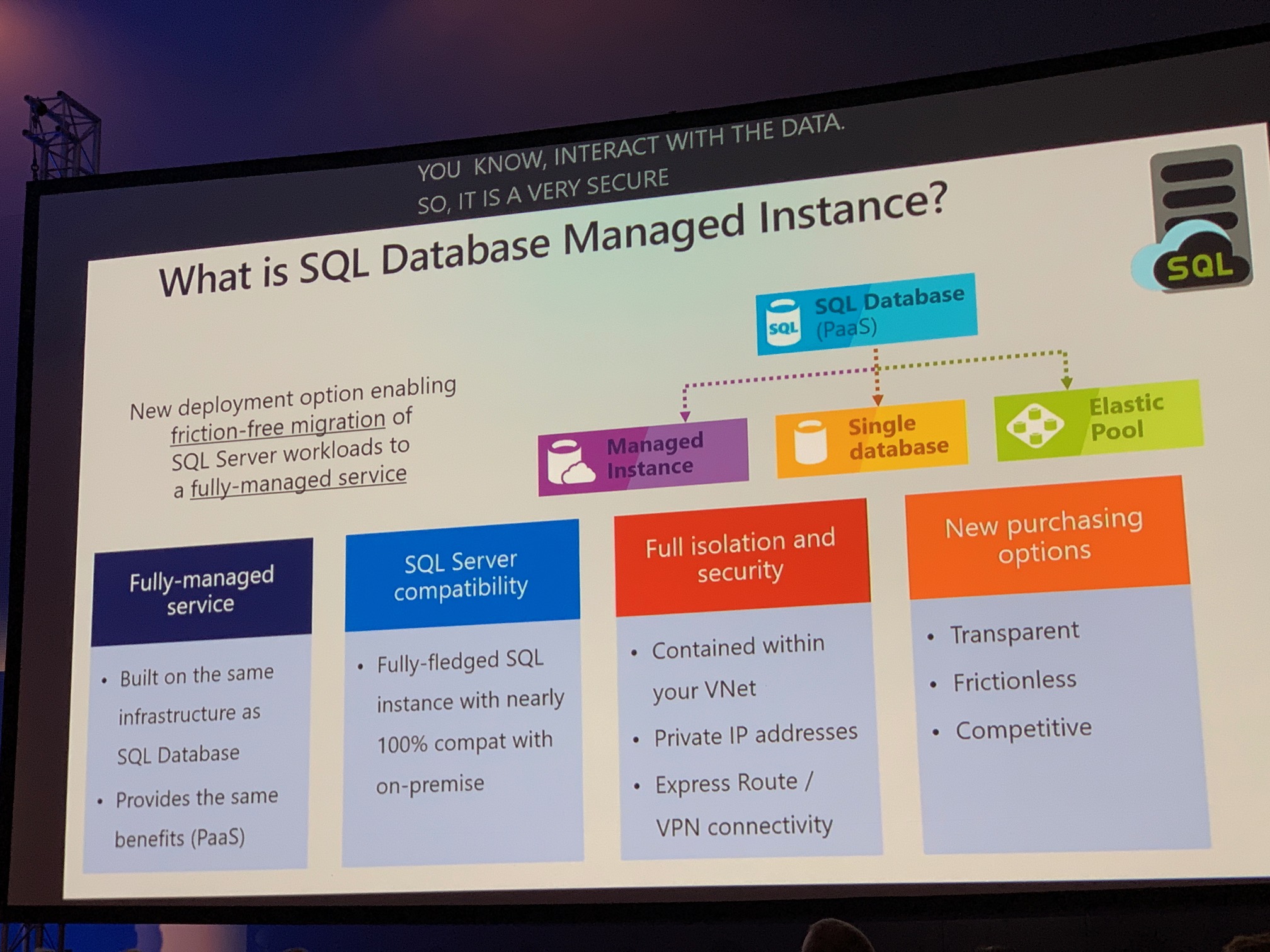
Further, there is a nice migration tool called Data Migration Assistant, that will analyze the current DB and check for any feature parity issues, and it could even provide recommendations.
It is worth noting that this service will be generally available on October 1, 2019, and it doesn’t come cheap, with monthly cost starting from $1,500.
Azure SQL Hyperscale Database
If you have huge number of records in SQL Server, in the terms of TBs. Then Azure SQL Hyperscale Database may be a great option to consider, as it is designed to support storage data size of up to 100 TB, scale, and high throughput. Azure SQL Hyperscale Database is currently in public preview.
In order to facilitate data migration for such huge databases, Microsoft offers an optional service for customers to physically ship its data securely to Microsoft using high capacity storage devices. This service is called Azure DB Data Box service, and it can be requested from Azure Portal.

Azure Front Door
This service provides a secure entry point for your cloud-based applications, it handles rules for matching back-end pools, caching, choosing the best back-end system latency, and above all, providing cross-region scaling for the globally distributed applications.
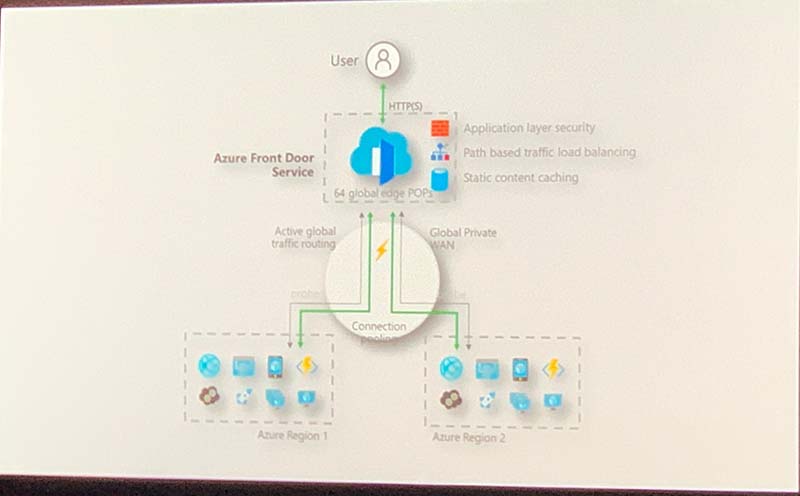
Storage Account Static web content
This feature in Storage Account enables you to host static web content, such as HTML web pages, JavaScript, and CSS and serve these resources through a web service endpoint. This is useful for web server basic scenarios that does not require full-fledged dynamic web pages that are backed with server-side coding.

AWS Release pipeline
I was really surprised to learn about the free AWS release pipeline task that is available in Azure DevOps marketplace. What was really interesting to me, is that Microsoft team collaborated with AWS team in building it. This really promotes flexibility for choosing the cloud platform of your choice for selected workloads, or in the case of leveraging existing cloud-based investments.

Monitoring and Application Map
Application map is very handy tool to spot performance bottlenecks and failures across your solution’s distributed resources. It was also nice to learn more about Kusto Query Language (KQL), and engine used by log analytics.
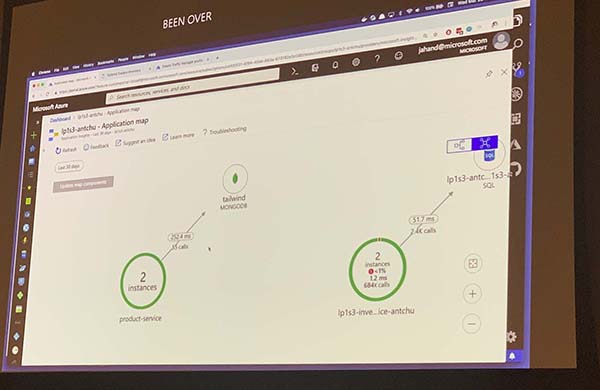
Azure Search
Azure Search, a diamond in the rough, is a fully managed search as a service. It allows you to search for your data, without unnecessarily hitting the back-end systems and without requiring buying separate storage and designing the search service yourself. It is a very powerful service, with built-in features such as rankings, sorting, filtration, wildcards, and AI to extract insights.
It’s a wrap!
It is clear that Microsoft is continuously honing its cloud service offerings, listening to community feedback, and keeping up with different use cases that we face in the real world.
I also really liked how Microsoft is embracing open source technologies, with a focus on delivering real value to end users, while giving more control to developers.
